S1 v2 & RX v2 - Pro Team
Most Popular Bundle
Save Time, Eliminate Setup Headaches, Get Ready to Record Great Voicings Fast!
We teach you Studio One... From Scratch!
- Studio One is an amazing tool for recording voiceovers, narrations, & podcasts. Its share of the narration-recording market has skyrocketed, and it has huge momentum.
- But when you open any quality DAW for the first time, you're confronted with a blank interface that can seem confusing.
- NOT ANYMORE! With this 7-module course, you'll learn how Studio One works, from scratch. You'll know what each part of the screen means, and what each of the commands and macros does. You'll learn how to set up a Template that remembers your settings each time you start a new project, how to record, edit, and export...
- In short, this is everything you need to avoid hours of hacking around and trying to find your way through a new, unfamiliar program!
We teach you RX... From Scratch!
- Izotope RX is a fantastic, high-end tool for cleaning and processing audio, and making it sound elite.
- But when you open any quality tool for the first time, you're confronted with a blank interface that can seem confusing.
- NOT ANYMORE! You'll know what each part of the screen means, what the important commands and modules are for voiceover talent and narrators, and how to use them. You'll learn how to set up a Batch Processing Stack that remembers your settings each time you start a new project; you'll learn what settings to begin with, how a Spectrogram works (hint: it's really not that complicated)...
- In short, this is everything you need to avoid hours of hacking around and trying to find your way through a new, unfamiliar program!
In this bundle package(s) you get both S1 and RX
Here’s everything you get, instantly for Studio One!
S1 Performance focused – Faster Production
YOU shine through!
NEW: S1 v2 – 25 Video Modules – Bite size chunks

1: Intro - Getting the most from S1 Jumpstart 2
Just enough tech excellence to refocus on your performance,
and making the most of these videos
5 min

2: Opening S1 for the First Time
What's important, what you can ignore when opening after installation. Some optional content is NOT needed, and can be downloaded later if ever needed.
3 min

3: Installing Shortcuts to Success
Installing Templates and Macro shortcuts, giving you tools to cut your production time
AND easily produce super quality, mastered audio on Export.
15 min

4: Settings turning S1 into a lean, mean VO machine
Sure it was originally designed for musicians, but S1 has the power to configure details to simplify and focus on your performance. Easy peazy, one time settings.
3 min

5: Start Page (Home)
S1 has an excellent home base, cataloging your previous projects,
and giving you tools to create your next masterpiece.
8 min

6: Audio (AKA "Song") page
This page is home to all of your audio. From single track simplicity, to multiple tracks (when needed), this is the place most of the magic happens, 95% of your time will be spent here, creating and crafting your audio.
17 min

7: Keyboard Shortcuts
Setting up foundational productivity shortcuts for recording.
3 min

8: Your First Recording
It's hard to forget your first, and this video makes it easy! Step-by-step process showing how easy it is to get your first recording happening.
20 min

9: Exporting Quick Start
After recording, it's helpful to Export your audio to WAV, MP3 and other formats for additional processing and/or sending to clients.
11 min

10: Exporting Refinements & Tricks
When you need more options, you'll have the tools to make it happen! Some projects combine tracks, some need WAV and/or MP3. Additional details and options explained.
12 min

11: Save time/effort starting projects right!
Too many save 30 seconds up front, then waste significant amounts of time later. Start your projects right (in less than a minute) and SAVE time, effort, and aggravation.
Do it right the first time and win!
5 min

12: Recording Right - CUT YOUR EDITING!
Recording right saves you time, effort AND gives you stronger performances. Instead of editing more later, refining your punch points and recording techniques pays you back on every project!
12 min

13: Recording Right - P&R tips, tricks & refinements
Lots of products offer Punch and Roll. S1 has best of breed P&R, and this video provides tips & tricks, pushing you to new levels of productivity and results while recording.
10 min

14: Recording Right - Getting the Volume Right
Learn the visuals that get you into an excellent recording zone (volume). This video outlines effective strategies, making it easy to hit your marks and produce world-class recordings. You don't need to watch meters as you record! Simplify your recording life, stay focused on your performance.
10 min

15: Zooming for Edits - Seeing More Details
Sometimes you need to see more details. S1 is almost too easy, with zooming side-to-side, up/down among multiple options.
Lots of ways to do it: select the method that works best for your situation.
11 min

16: Revisions - Quick Updates
Many times you need a quick revision, maybe a couple words in a short spot. This video provides strategies and techniques to manage those with ease.
11 min

17: Revisions - More Tweaks, Tips & Tricks
Sometimes a little more revision finesse is helpful and more productive. These tips and tricks smooth the road, providing additional options for quick success.
9 min

18: Revisions - Long Tracks, Including After RX Updates
These revision strategies save you significant time/effort when you are updating and revising mastered audio and/or long tracks. Often it's also helpful to have an "audit trail" for longer tracks, and that's a nice side win from these techniques.
19 min

19: Editing Tips & Tricks - Adding & Removing Space
Multiple quick techniques for adding and removing space in your audio. Easily shift dialog a little (or a lot).
5 min

20: Editing - Moving Audio & Snapping
Moving audio around a single track, or moving it to another track, with or without having the audio to the right move with it. Sometimes you want audio to be seamlessly close to existing audio; the Snapping tools make that easy.
9 min

21: Editing - Tips & Tricks - Quickly Splitting Audio
Quickly split audio with a double-click, plus more editing tips along the way.
4 min

22: Editing - Playback Shortcuts & Quick Looping
Speed up your workflow and tweak details as you listen. Amazing shortcuts for playing audio once, or repeatedly play a section,
8 min

23: Track Basics - Adding/Sizing and More
Single tracks, multiple tracks and more. Make the most of whatever screen(s) you're using by quickly sizing, rearranging, and controlling multiple track options. Another workflow enhancement as you grow.
7 min

24: Baarns Gold Macro Toolbar Part1 (Files/Recording)
Part 1 of 2: Major productivity shortcuts on a button strip at the top of your display. Making the most of the File management and Recording button sets. Includes the world famous "crap key," and how it reduces production time during recording.
13 min

25: Baarns Gold Macro Toolbar Part2 (Editing and More)
Part 2 of 2: Major productivity shortcuts on a button strip at the top of your display. Making the most of the Editing, Playback, Exporting shortcuts (and more). Years of real world experience condensed into a set of shortcuts.
17 min
RX JumpStart V2
Here’s everything you get, instantly!
18 Video Modules teaching the fundamentals of RX
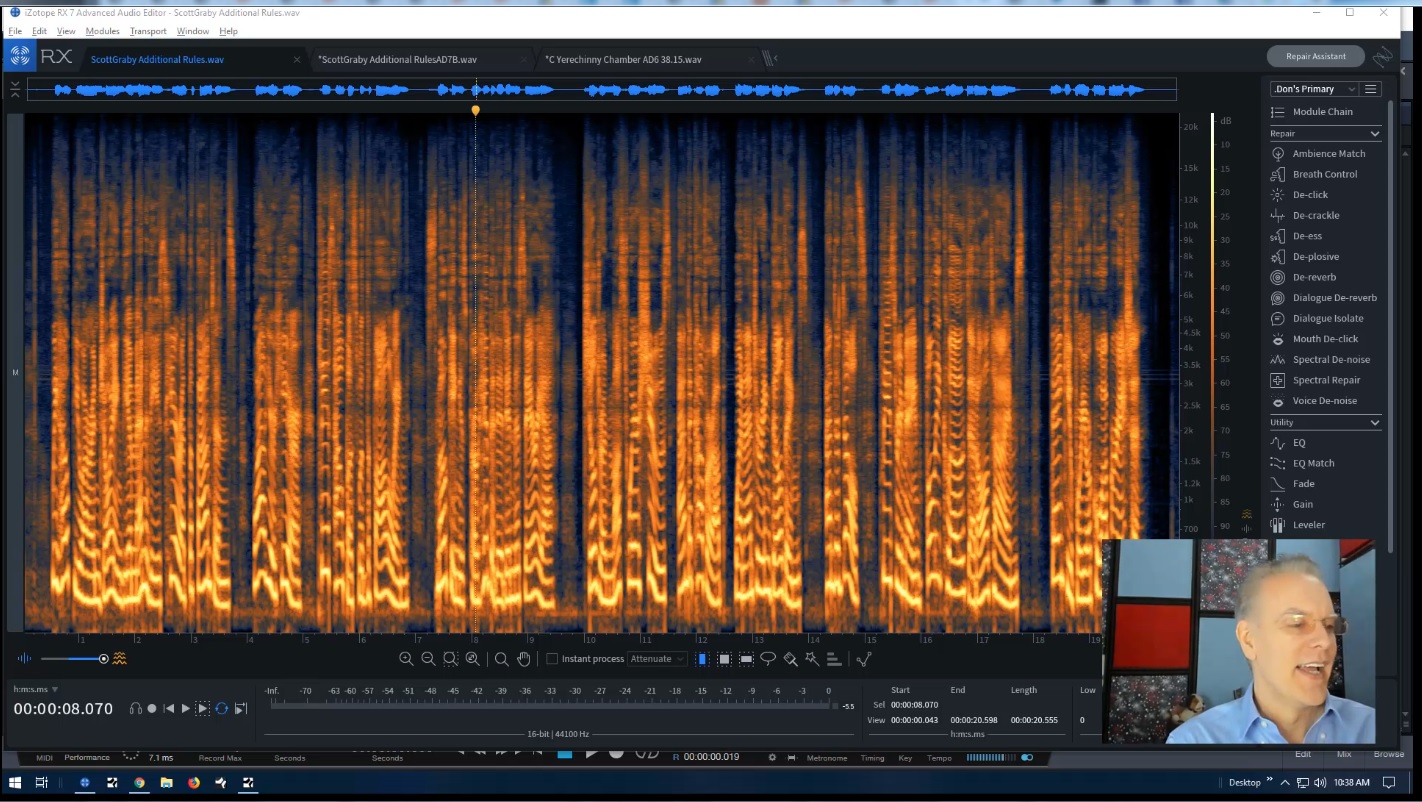
1: Intro to RX 10 (and beyond)
Prepare to have RX demystified! Master the interface, find the tools you need to speed your production, and how to navigate around the interface!
Duration: m
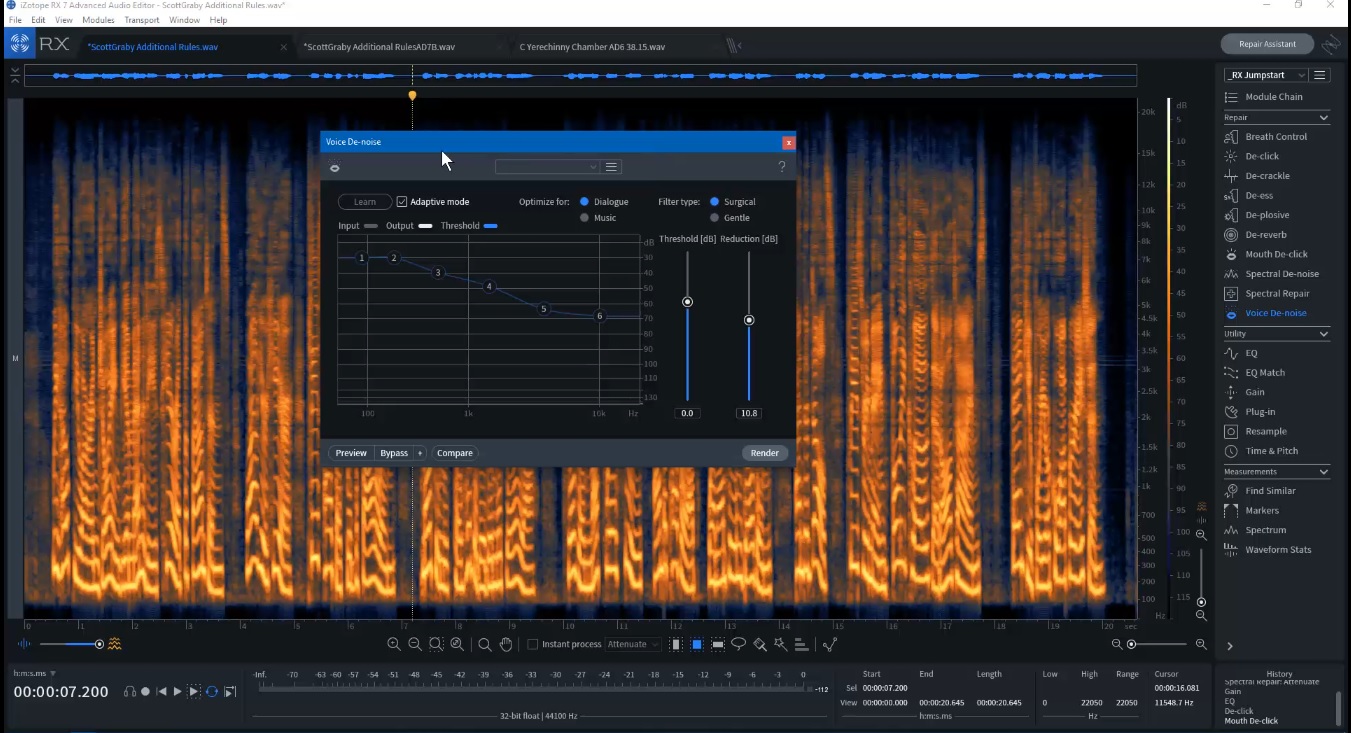
2: Screen Overview
Foundational: What is where?
Getting a handle on where things are, the most used/important areas for processing voice.
Duration: m
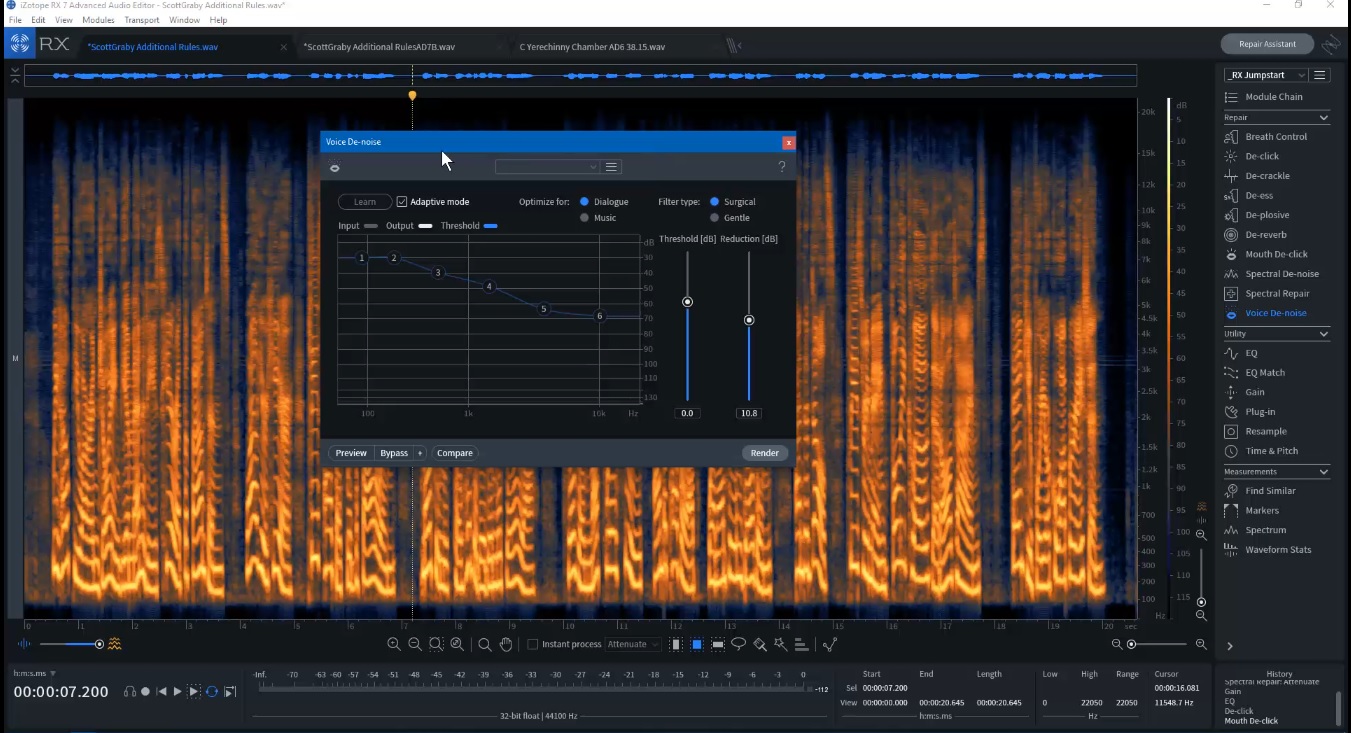
3: Working w Files
Sure it's simples, but these are pro level tips for
Importing, Opening/Closing
Saving, Exporting and more...

4: Repair Assistant - Quick and Dirty
Using Repair Assistant to get something out the door ASAP. This is a "I need it now, at this minute to get audio for a client" session.

5: Common Elements Across Modules
Speed up your workflow, leverage your understanding. Learn details once, use them across all RX tools/modules.
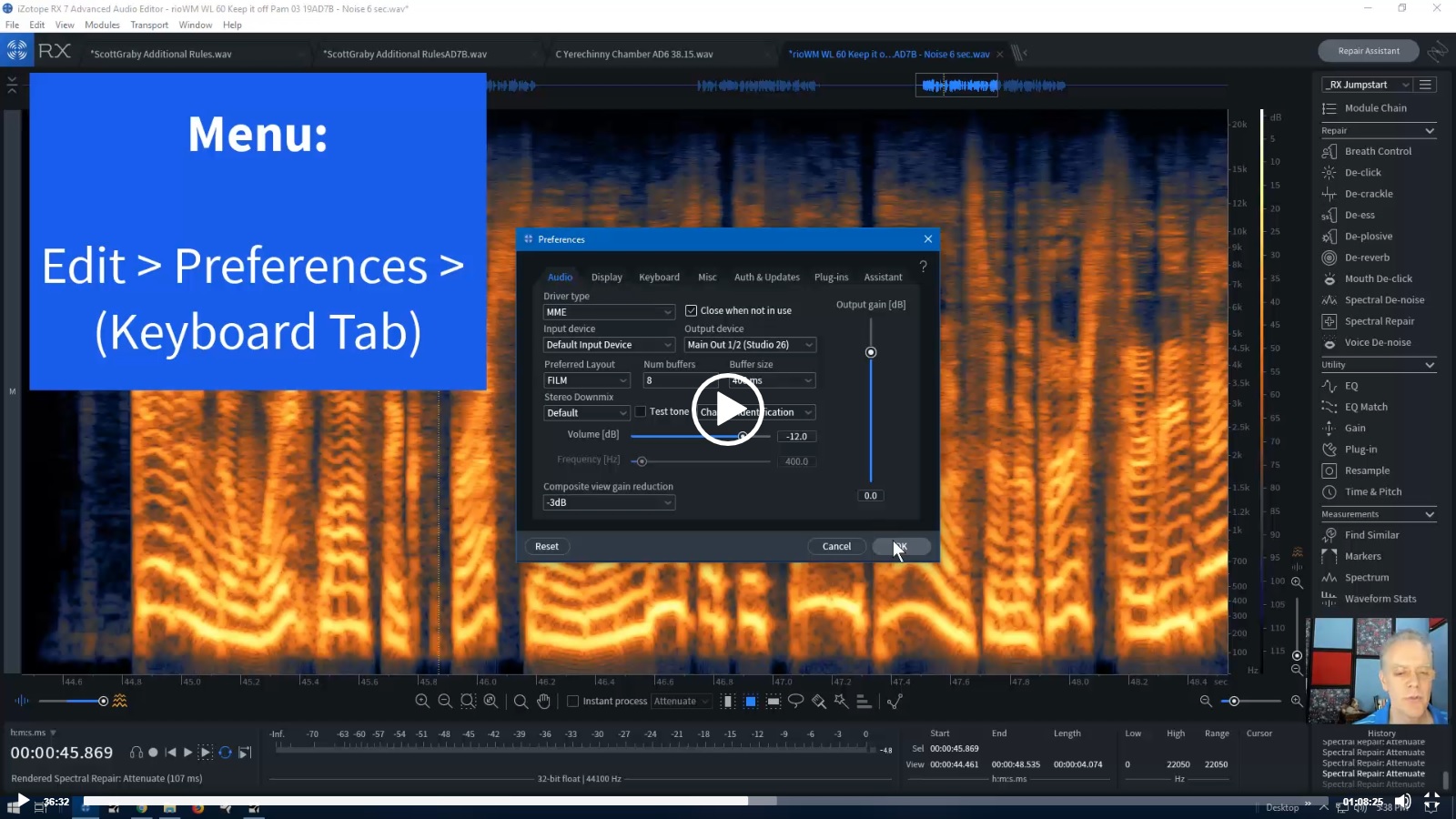
6: Reduce Interface Clutter
Set up your workspace to save time, and get the most important tasks handled quickly.

7: Waveform Stats
Knowing the stats for before/after processing. What's important, what's not, and serving suggestions for making the most of your audio production.

8: HPLP - NOT EQ
Reducing noise in almost all home studies, without changing your voice!! It might be called "EQ", but it's a transparent upgrade for all.

9: De-Click
A win when applied appropriately before Mouth De-click.. Under appreciated due to so many mis-using this tool.
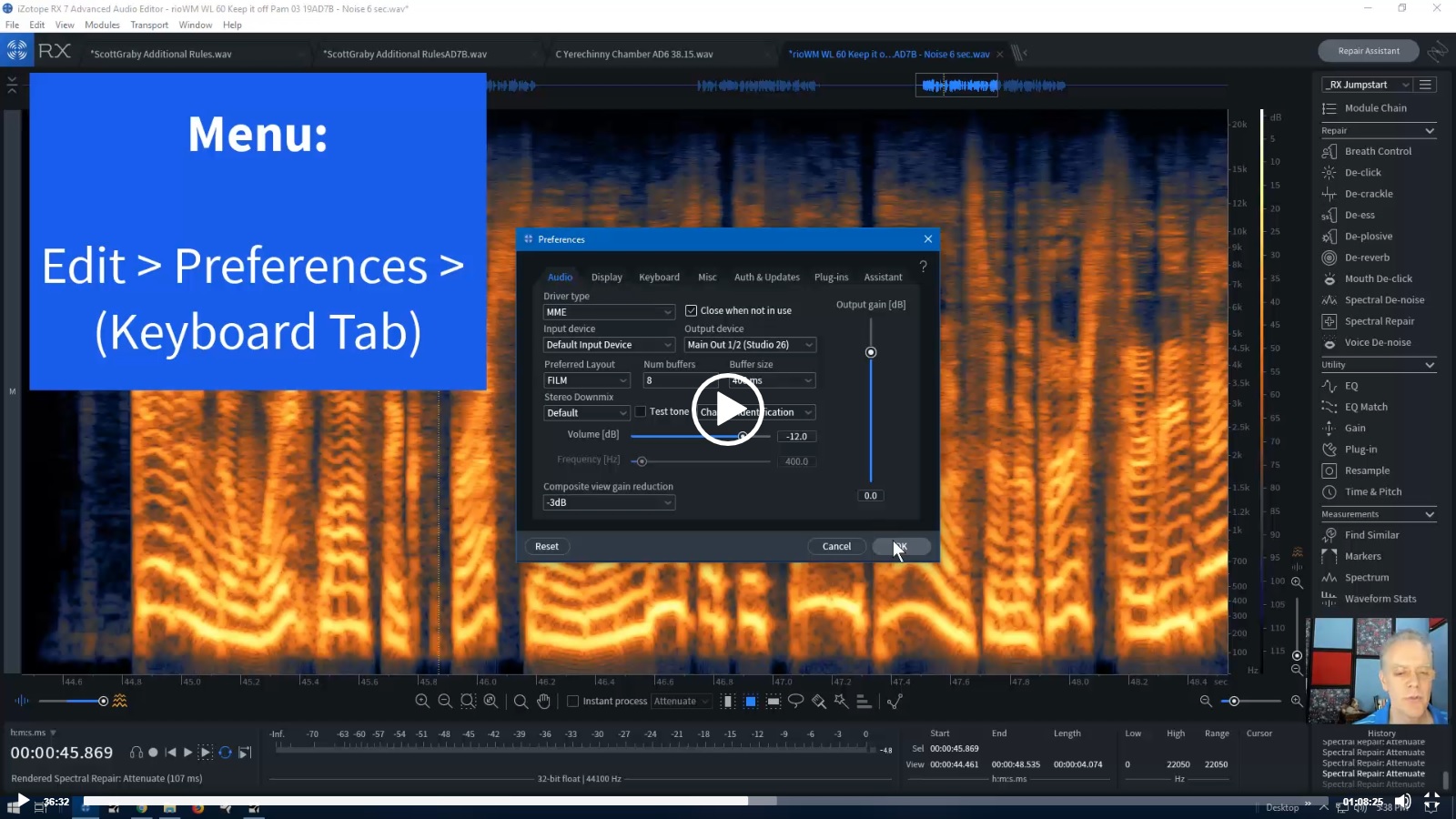
10: Mouth De-click
Optimized for Voice, amazingly transparent. This a foundational tool, occasionally mistaken for De-click. One of Don's "Big 5" tools.

11: Spectral De-noise
Big sister tool to Voice De-noise. Handles tougher noise (AC, fan noise, hum, rumble and more...) A pro level tool with more complexity, but also more results when needed.
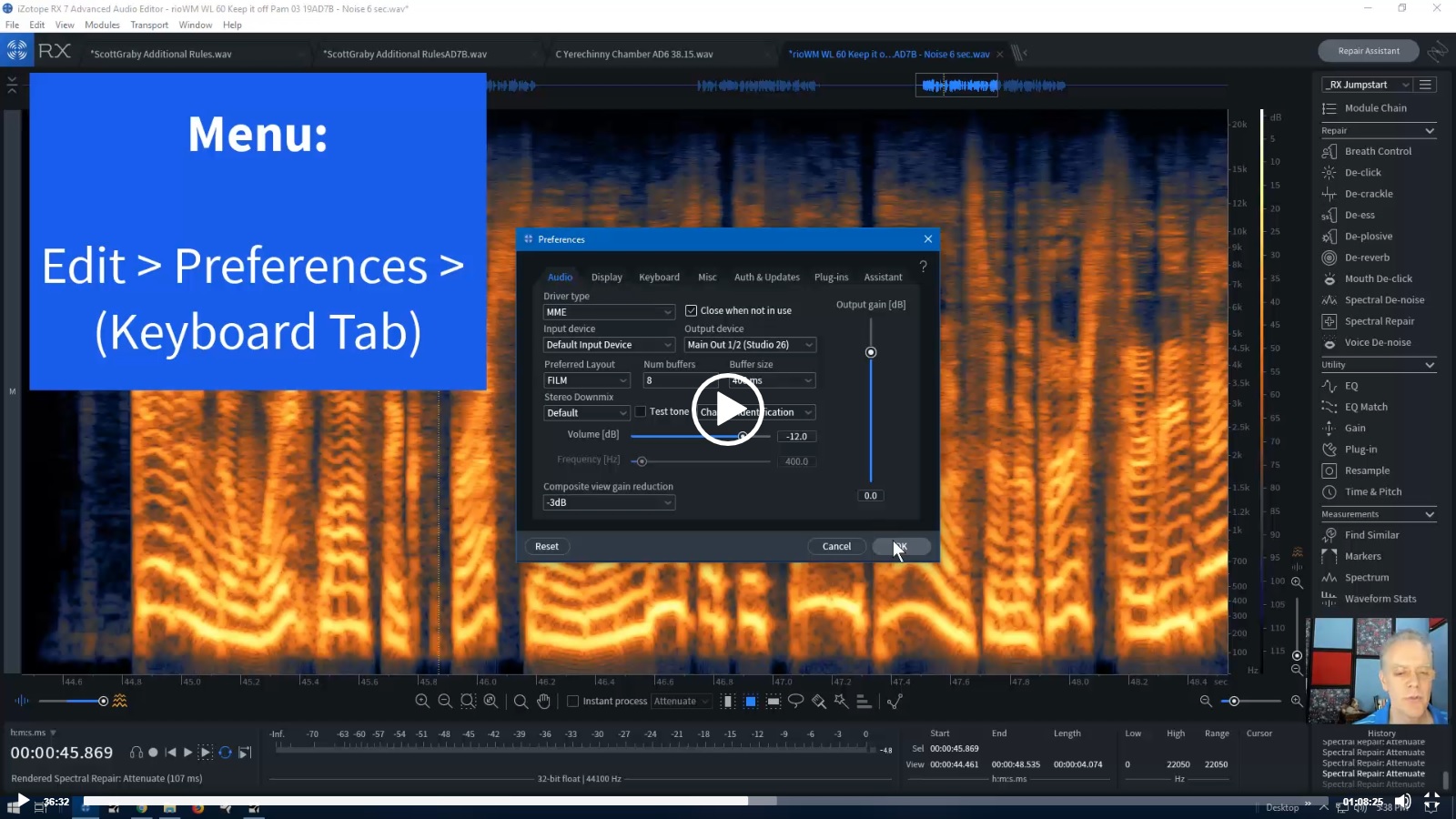
12: Voice De-noise
Faster and optimized for voice. Learn to use this for the majority of your denoising needs. Some spaces only need this denoiser, some do better with both denoisers combined.

13: Spectral Repair
Magic for polishing your audio. Pro tweaks, remove distractions! Amazing tool for spot cleaning audio. Easily remove occasional sounds (mic/desk bumps, squeaky chairs, stomach growls, and far more)
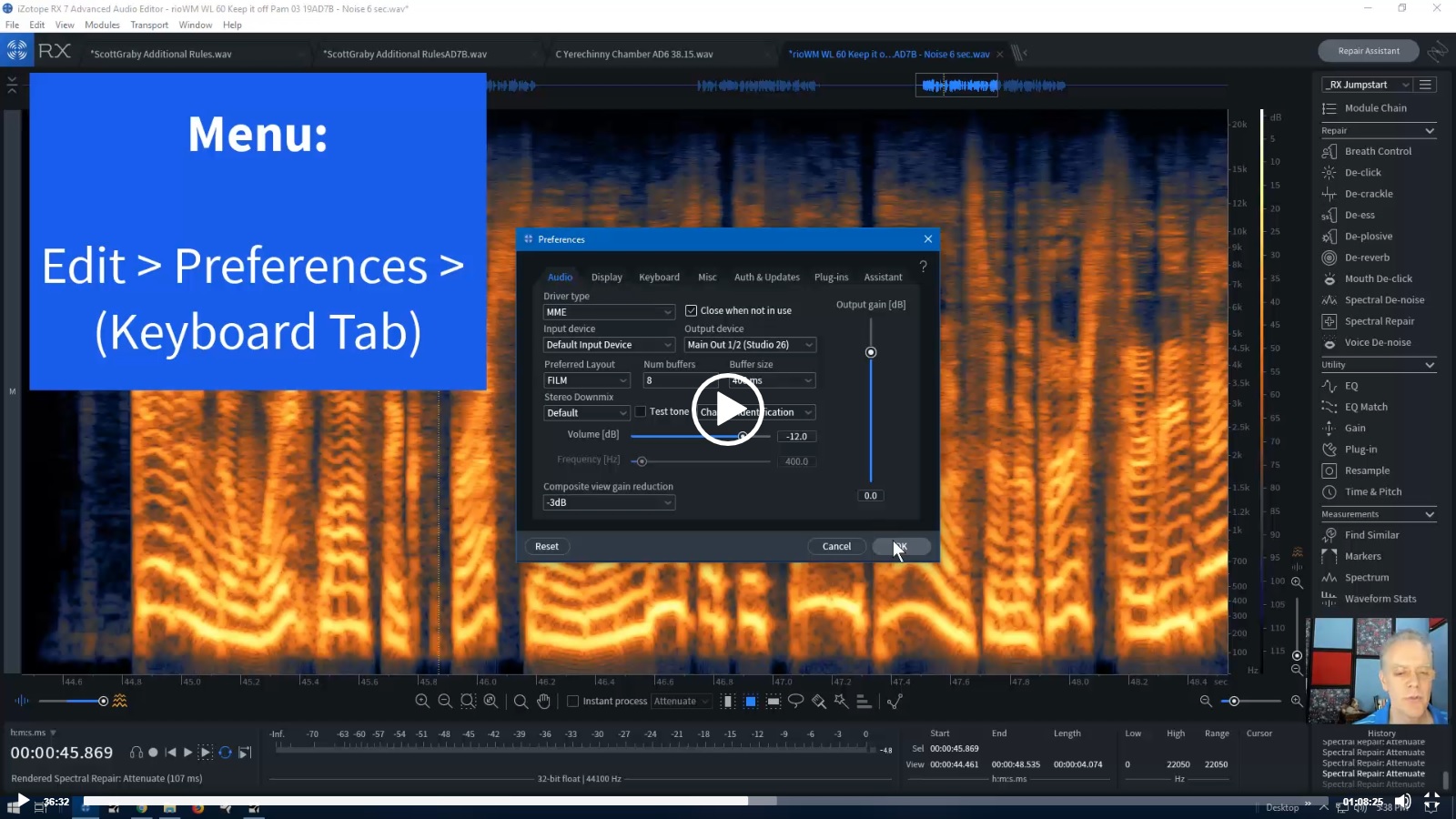
14: Instant Process
Almost magic: Drag a rectangle and RX uses Spectral Repair, reducing that sound based on what's around it. Saves time when you need to "spot clean" audio. Can't live without it!

15: Module Chains
Productivity Enhancement! Set up a series of steps, run them on any open audio with one click!
Save the series for apply to future audio too, leveraging your time/efforts.
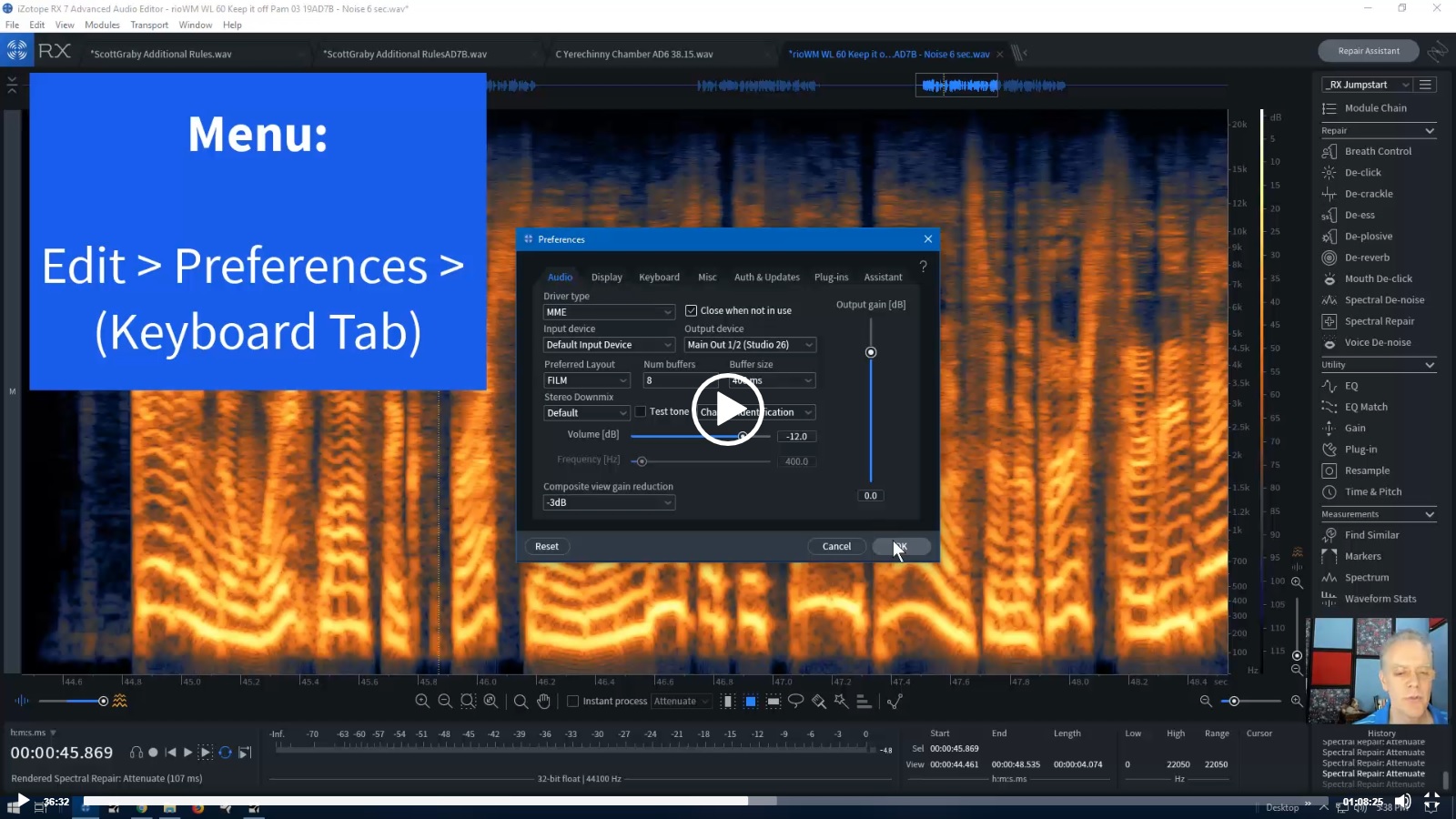
16: Batch Processing
Huge productivity win after you create your Module Chains. Leverage your Module Chains to process one to a couple hundred files with just a few clicks.

17: RX as Plug-ins
Most tools can be used in your DAW. Should you? Will it save you time? How to do it, and the trade-offs you're making when doing so.
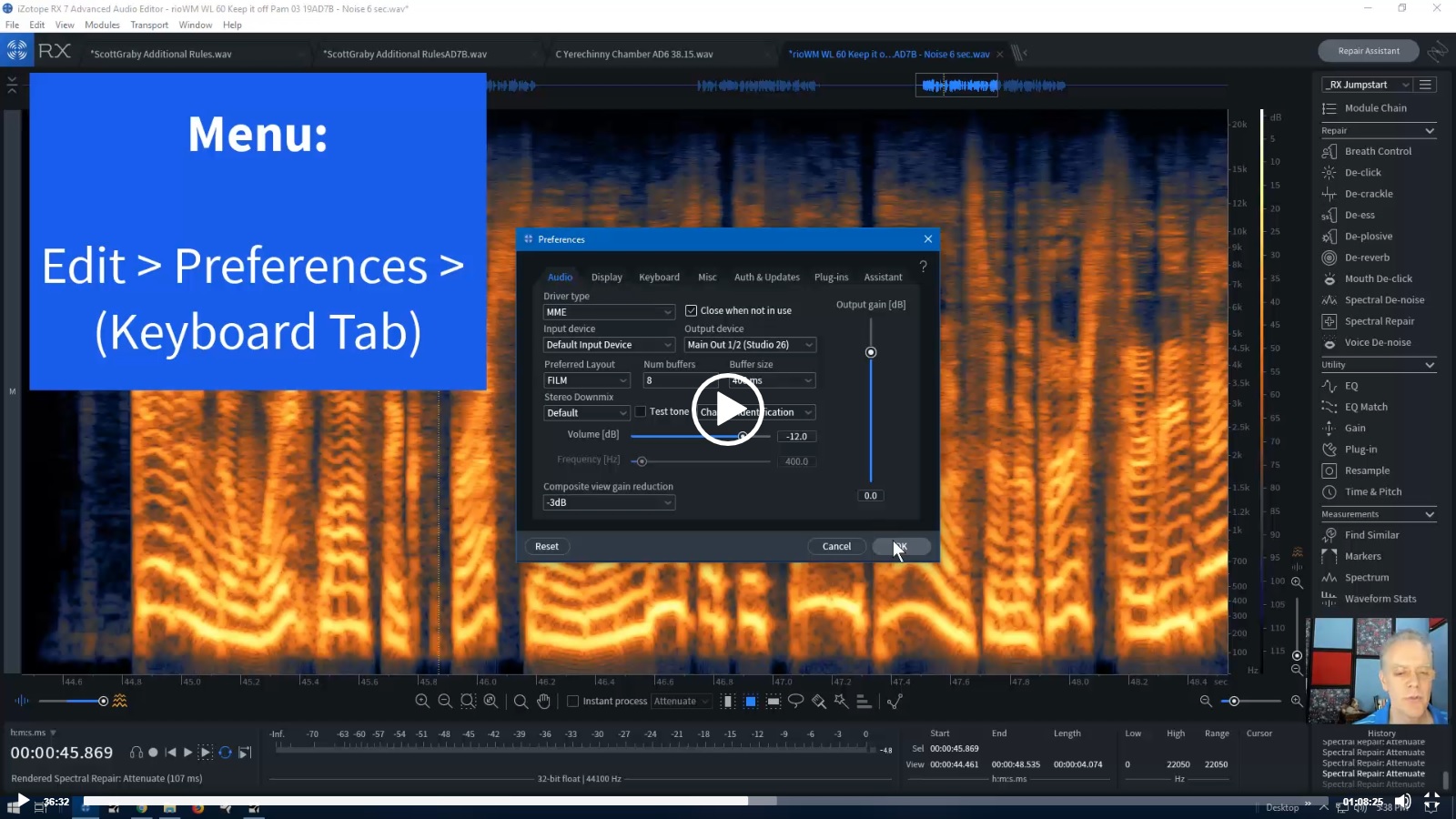
18: Best Practices
Productivity Tips, Tricks and Traps! Cut production time, improve your audio, and do it with the least amount of effort

About Your Instructor
My name is Don Baarns, and I’ve spent years studying, optimizing, and teaching S1 JumpStart and RX JumpStart to people just like you! I’ve given thousands of private lessons to folks who are setting up and using S1 JumpStart and RX JumpStart for the first time, and now, you can tap into that knowledge and convenience…on your own time!
Don't Be Intimidated Anymore!
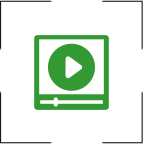
These all video modules are available for you to review as many times as you want…
Buy once, and enjoy unlimited access!

What People are Saying
Even Experienced RX Users Will Learn New Things
"I, myself, know a lot about this stuff. But even in the first module, I learned some things that would otherwise have taken me more time to look up in a manual or research with YouTube videos - or even from the help and videos on the iZotope website itself. Guys. Take advantage of Don's years of practical experience with RX and how it can help you sound like a cleaner, better you on your VO and audiobook work."
WHO IS THIS FOR
- Narrators who are upgrading from a free, limited DAW to Studio One and don't want to waste time trying to figure out how to use it
- Talents who've had Studio One for a while, but haven't taken the time to really learn and benefit from all its rich features and potential
- People who are seeking a competitive advantage in the crowded VO space, by learning how to produce better-quality audio, faster
- People who are seeking a competitive advantage in the crowded VO space, by learning how to produce better-quality audio, faster
- Those who have never opened RX before, but are determined to learn and grow in their skills and abilities
- Talents who've had RX for a while, but haven't taken the time to really learn and benefit from all its rich features and potential
WHO IS THIS NOT FOR
- Talents who are convinced that they already know the best way to record
- Talents who are convinced that they already know the best way to process audio
- Those who aren't curious and aren't seeking to constantly improve their processes and business
- People who buy things and then never put them to use (this course is designed to be acted upon!)
- Folks who assume that something is too hard, and that a little effort and improvement every day won't matter
FAQ
These are designed with Studio One Version 4.5 and later (including Version 6!). If you’re using an earlier version, we strongly recommend you upgrade (whether you buy our course or not!)
Absolutely! Join over 3,800 other VO Narrators in our Facebook group:
https://www.facebook.com/groups/StudioOneNarrationVO/
You’ll have unlimited access. Come back to view the videos or download files any time you need to!
Absolutely! Join over 8,000 other people in our Facebook group:
https://www.facebook.com/groups/AudioRescue/
This is designed for RX Version 8, 7 or 6. If you’re using an earlier version, we strongly recommend you upgrade (whether you buy our course or not!)
Easy! Just email Support@Redbaarnsaudio.com with your Paypal email address, and we’ll issue a refund as soon as possible.


