Productivity Maximized
s1 sUPERPACK
Save Time, Eliminate Setup Headaches, and Get Ready to Record Great Voiceovers Fast!
We teach you Studio One... From Scratch!
- Studio One is a fantastic tool for recording voiceovers, narrations, & podcasts Its share of the narration-recording market has skyrocketed, and it has huge momentum.
- But when you open any quality DAW for the first time, you're confronted with a blank interface that can seem confusing.
- NOT ANYMORE! With this 7-module course, you'll learn how Studio One works, from scratch. You'll know what each part of the screen means, and what each of the commands and macros does. You'll learn how to set up a Template that remembers your settings each time you start a new project, how to record, edit, and export...
- In short, this is everything you need to avoid hours of hacking around and trying to find your way through a new, unfamiliar program!
It's Time To Take Your S1 Game From Good to Great!
-
You're already sold on Studio One. You've made the switch, and you've learned the basics. Maybe you even took our S1 JumpStart course!
You can do basic functions in the program. You can record and export tracks. You can hold your own. - But...you're a smart person. You know there must be more. A lot more.
- You're Right! With this 8-session course, you'll learn dozens of concepts, techniques, and insider tips that will make you a truly sophisticated Studio One user.
- These advanced hacks will increase your Competitive Advantage...because they'll help you increase your quality, while decreasing the amount of time and stress required for each project you record.
S1 JumpStart
Here’s everything you get, instantly!
7 Video Modules that will will teach you all the fundamentals of Studio One:
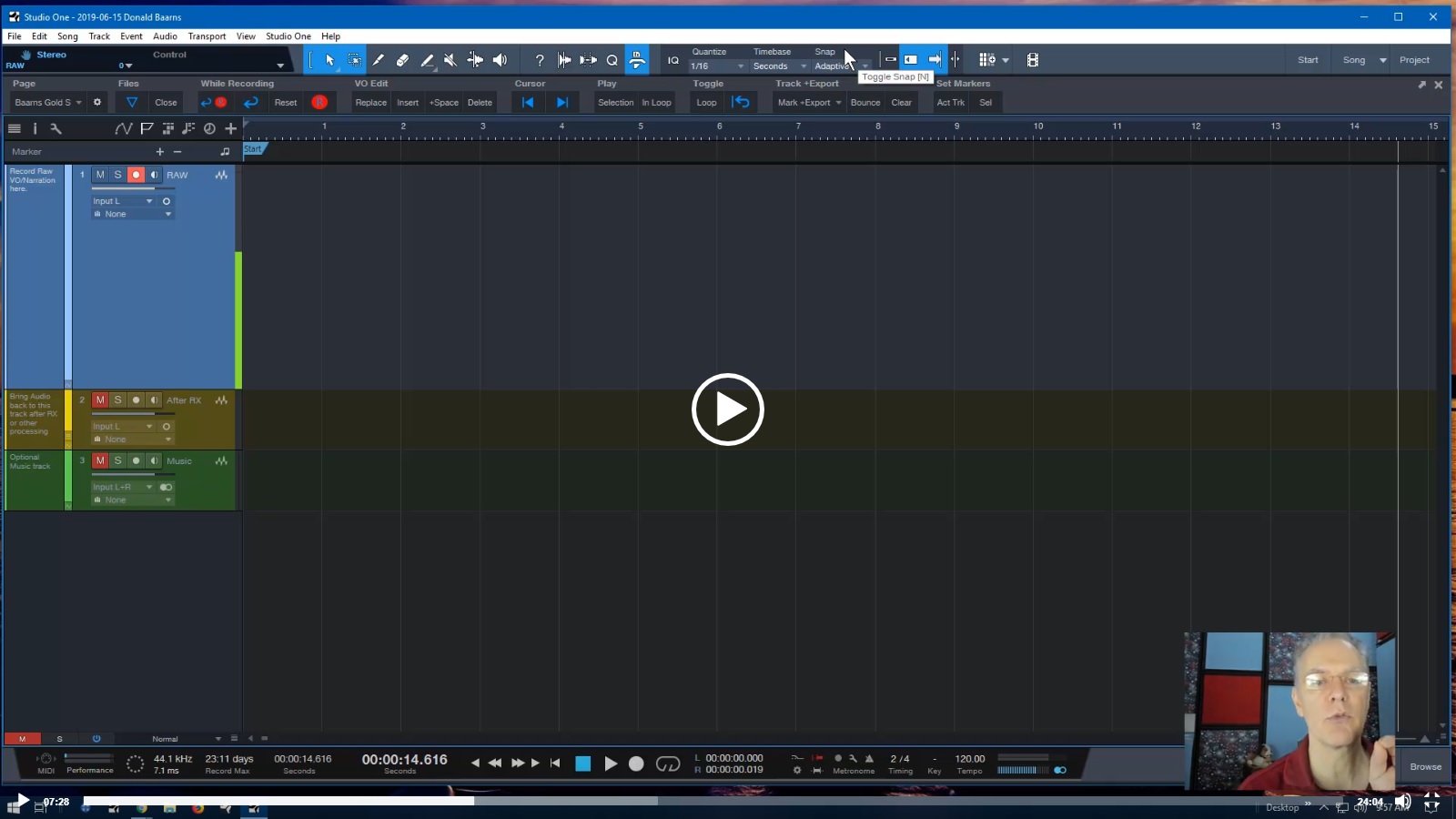
Module 1: Intro & Overview
Prepare to have Studio One demystified! We'll show you how the program is laid out, what each area of the screen means, and how to navigate around the interface!
Duration: 24m
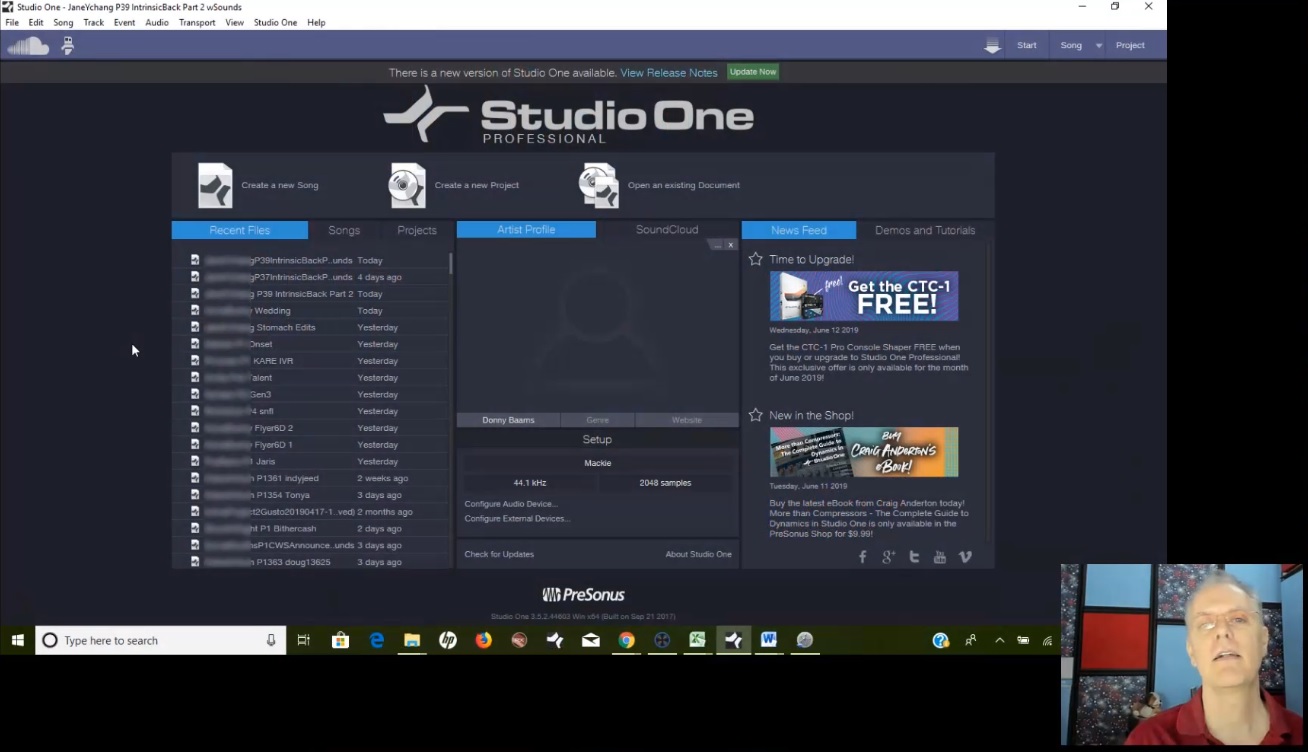
Module 2: Maximizing Setup
We make sure your Version 4 is set up correctly, explain the 4 Steps to Nirvana, and get your first Template and Toolbar active.
Duration: 36m
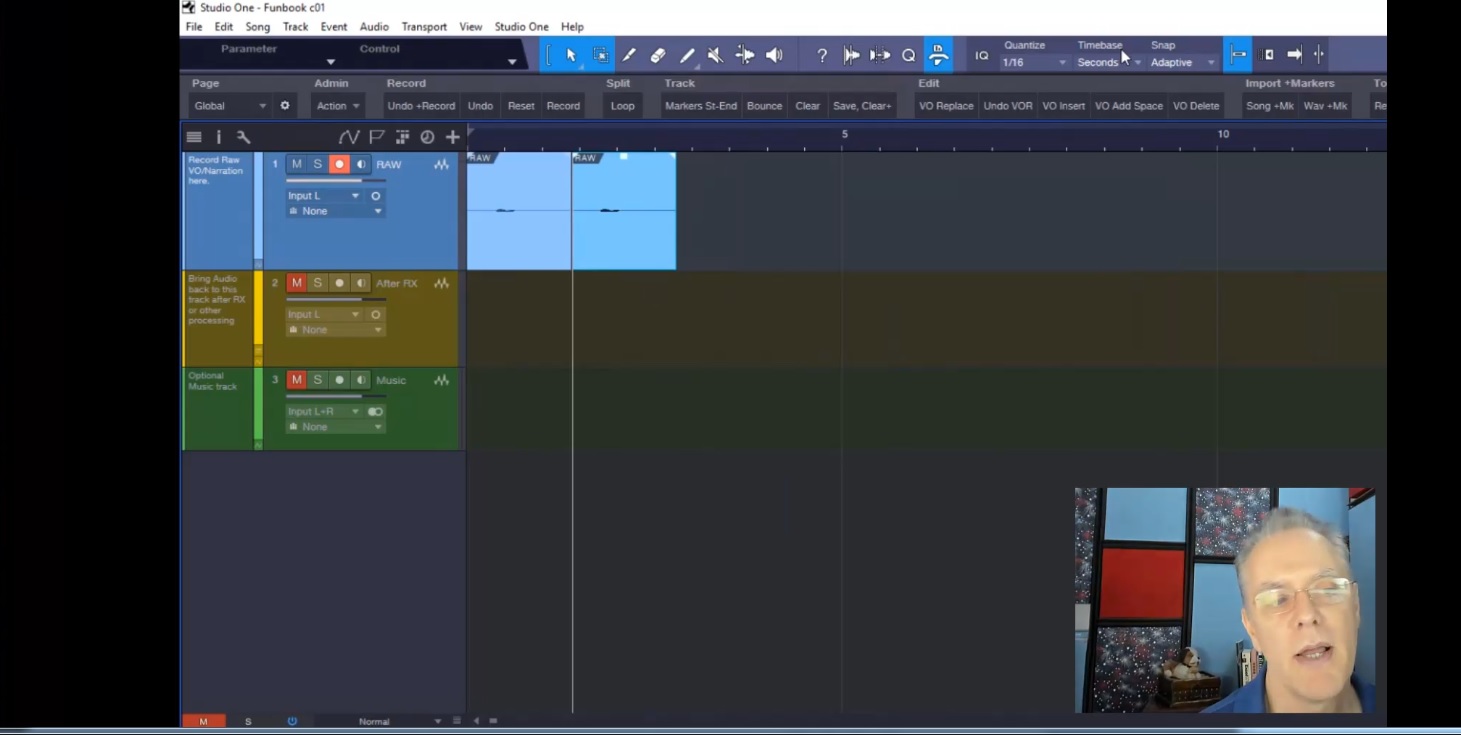
Module 3: Configuring S1 for VO/Narration
Here's where Studio One really starts to get cool...we'll show you how to set your own Template once, then have S1 remember your settings EACH TIME you start a new project!
Duration: 50m

Module 4: Basic Recording / Punch & Roll Foundations
It's time to record your first script in Studio One! We take you through the basics and common pitfalls of recording a track. Stuff that sometimes confuses VO talent? It won't confuse you. We give you a fun script to work from and practice your newfound S1 skills...and your VO talent!
Duration: 52m
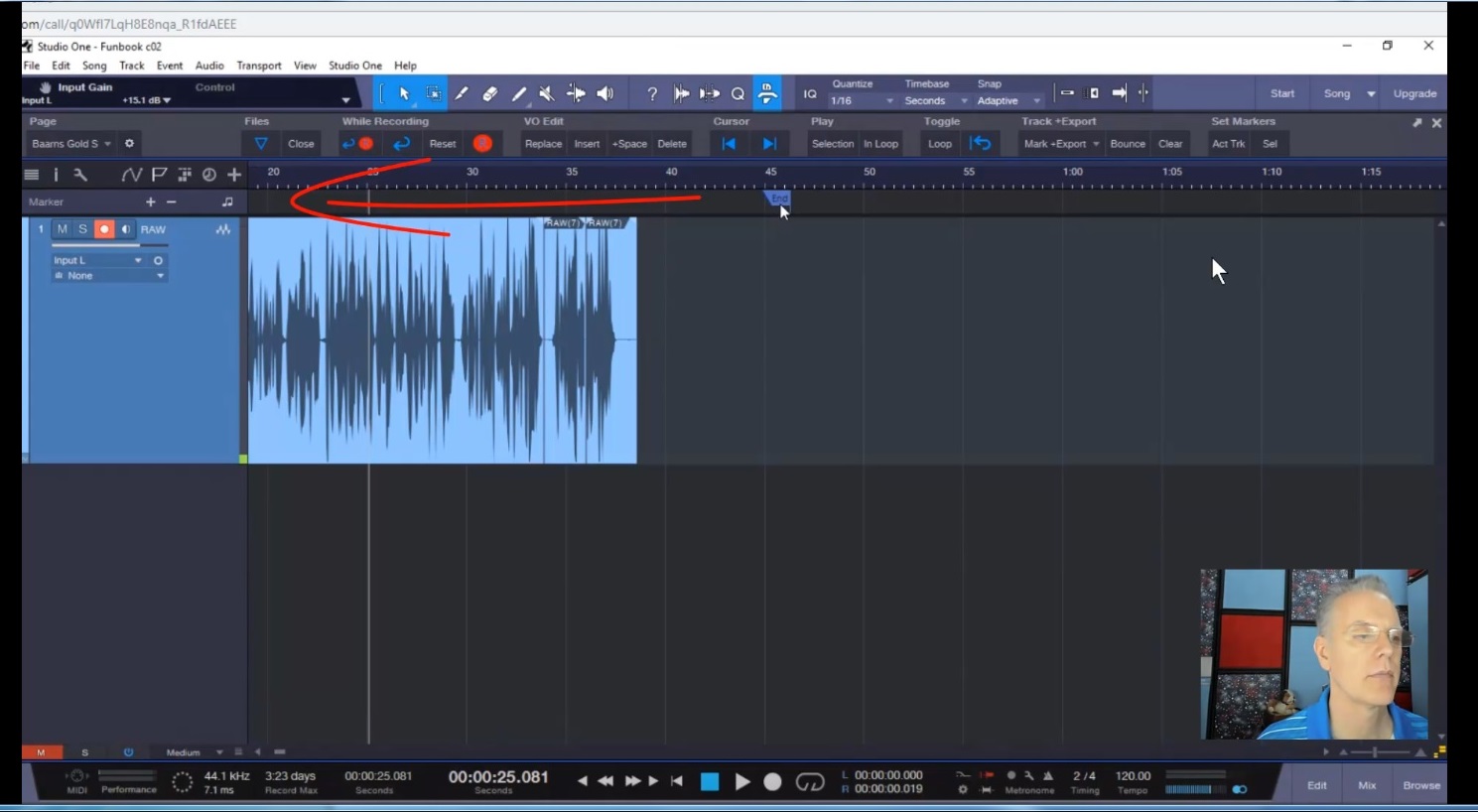
Module 5: Exporting Your First Script
You have a recording...now you'll learn to export it like a boss! Utilizing the included Baarns GOLD Narrators Toolbar, we show you how to export to MP3, WAV, or your needed format quickly and easily.
Duration: 1hr 3m
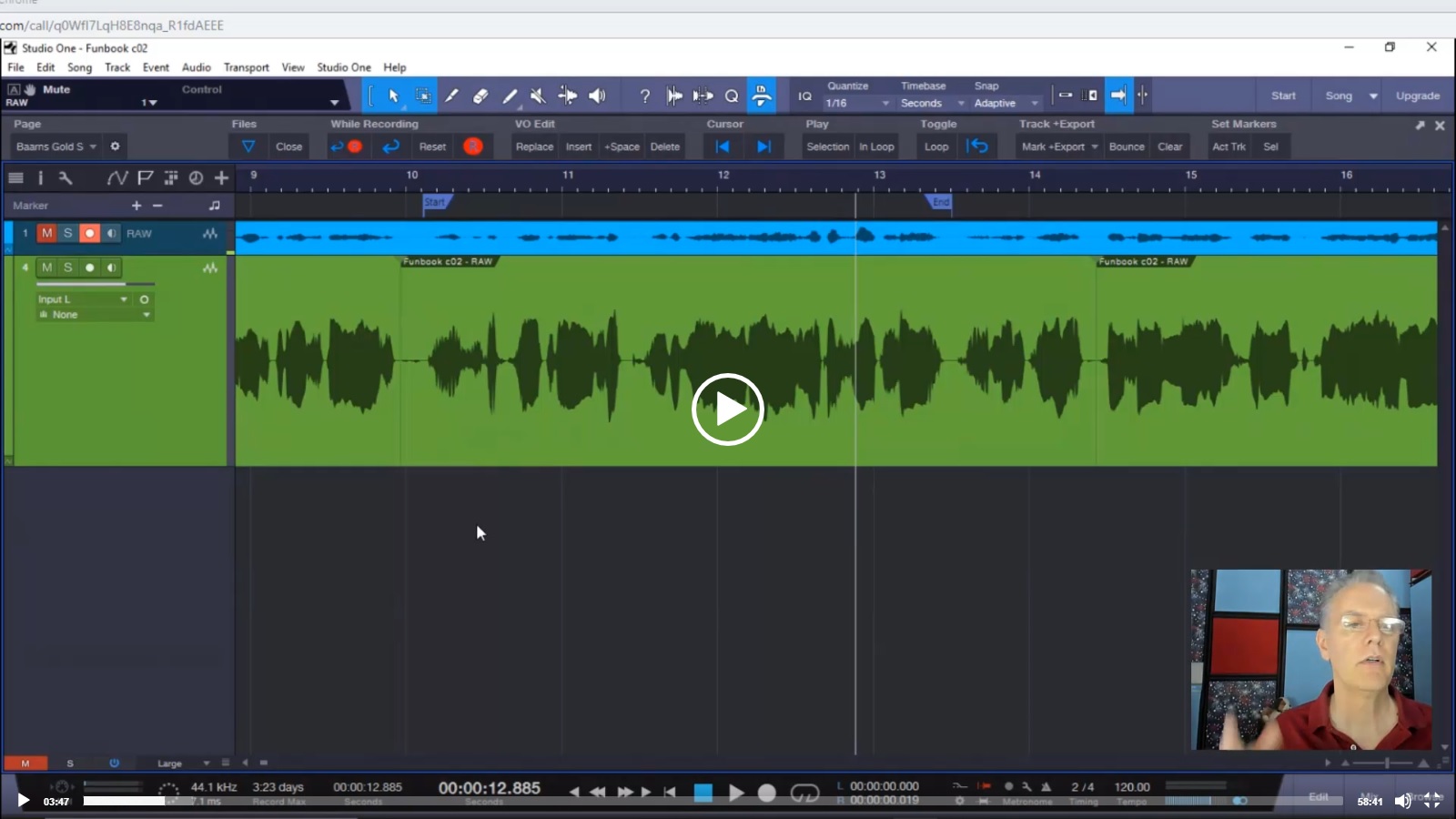
Module 6: Basic Editing
Events, Ranges, Marking, and Tracking for revisions...it sounds complicated, but once we teach you about these foundational concepts, you won't be intimidated anymore; in fact, you'll see how powerful and helpful Studio One's editing functions can be.
Duration: 58m
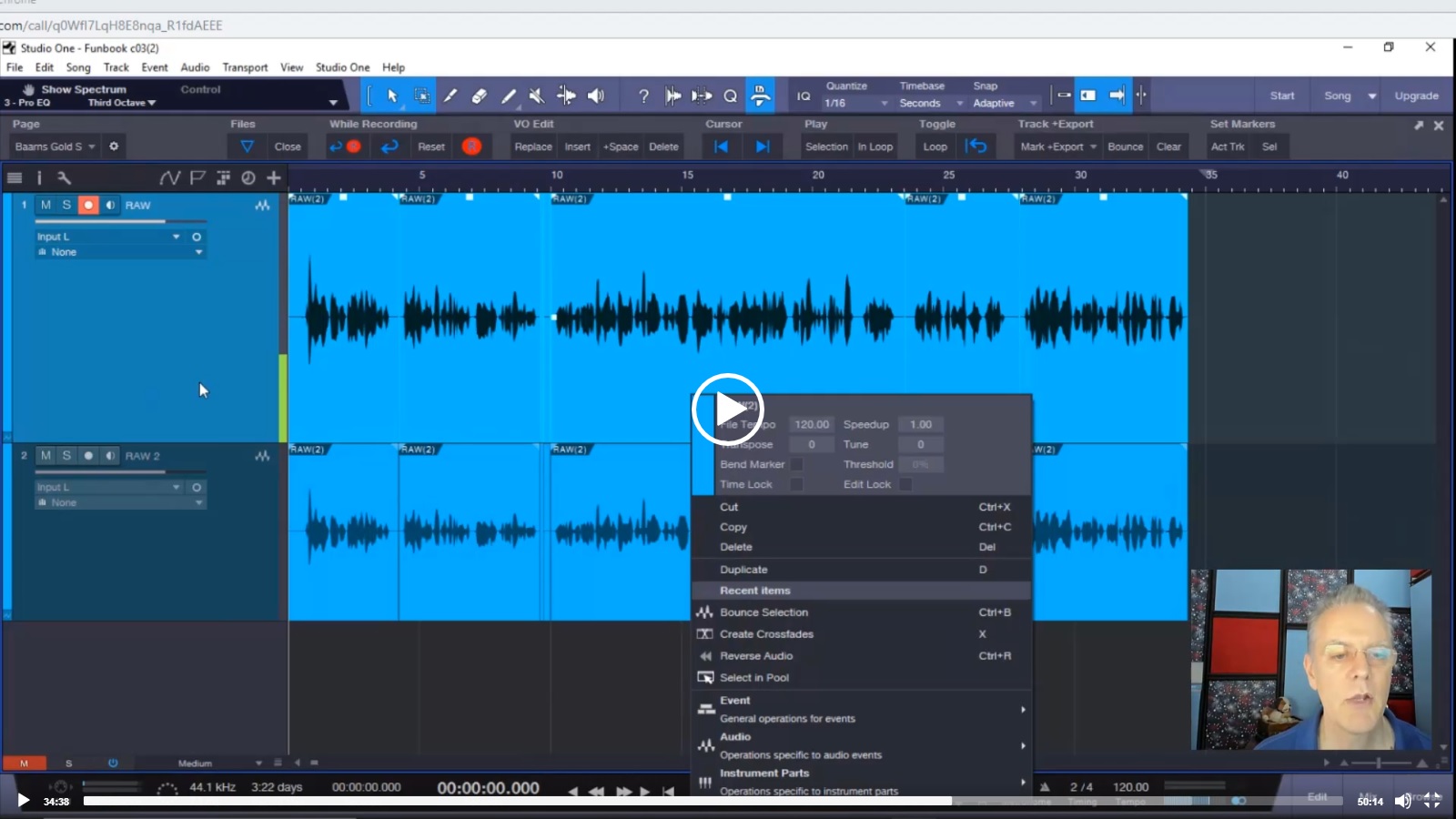
Module 7: Tips, Tricks, & Wrapup
We show you additional Punch & Roll details and editing tips, and give you even more miscellaneous techniques and tricks to make your Studio One JumpStart complete!
Duration: 50m
S1 Advanced
Here’s everything you get, instantly!
8 Video Sessions that will will teach you Advanced Studio One concepts:
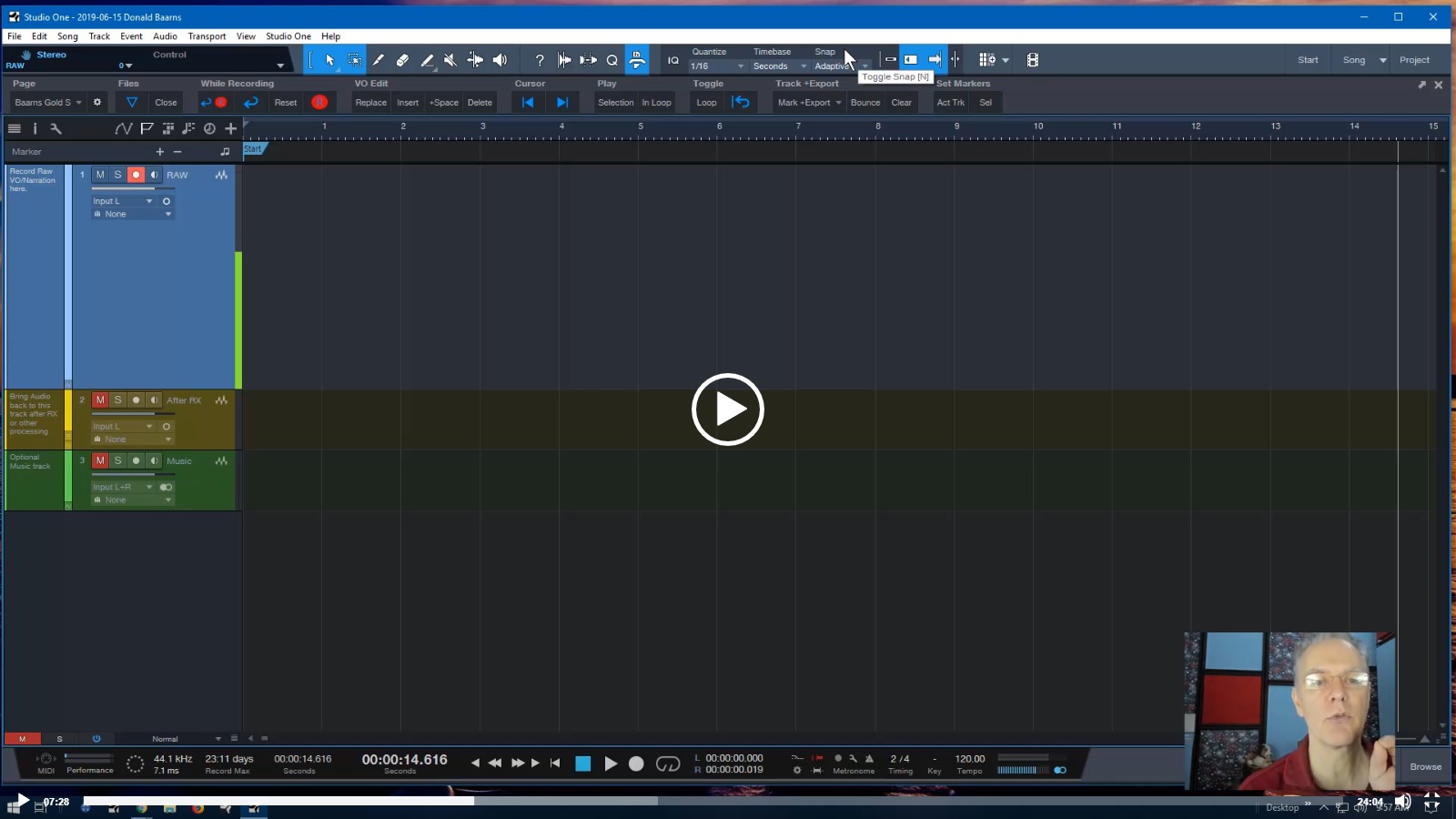
Session 1: Mix Console Fun
The Mix Console is where savvy S1 users separate themselves from the pack. We'll show you how to master it with Inserts, Effects, and Chains.
Duration: 58m
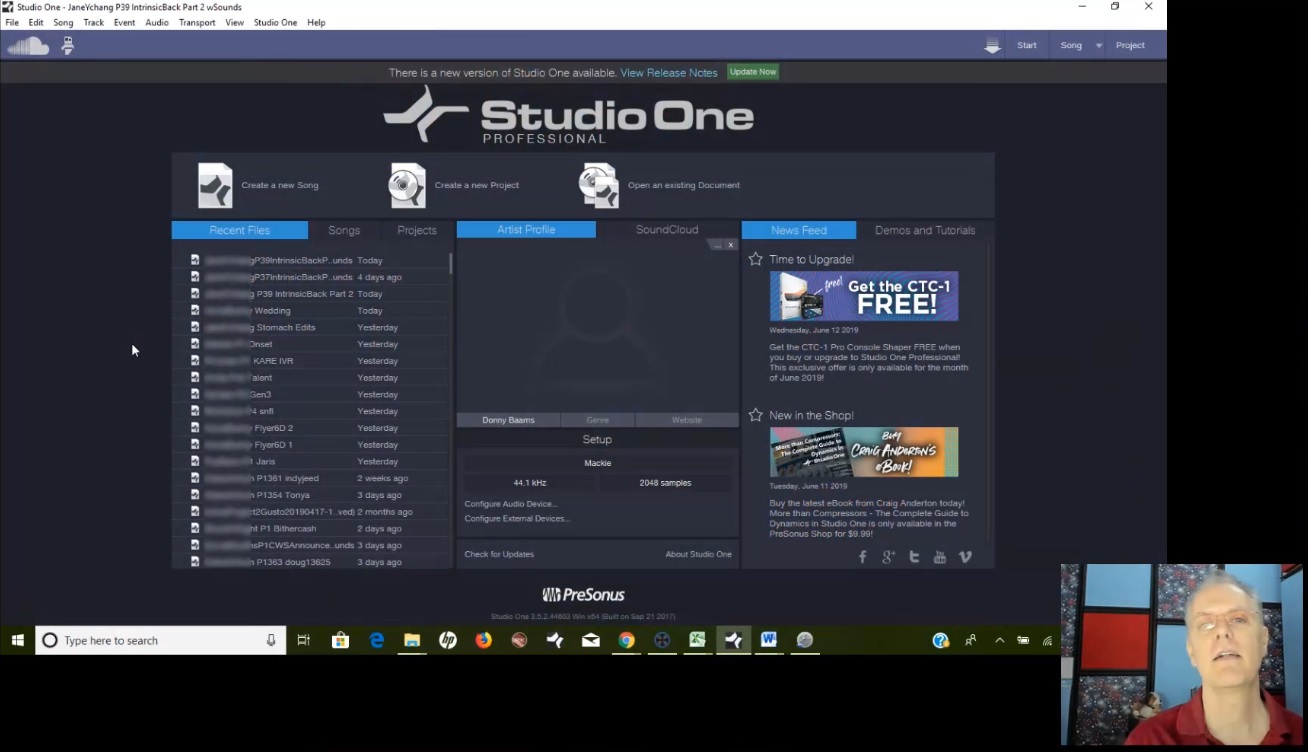
Session 2: The Inside Dirt on Templates
How do you make sure your Templates retain all of your newfound advanced knowledge and settings? How do you eliminate annoying messages on startup? You'll learn all of that, and much more.
Duration: 19m
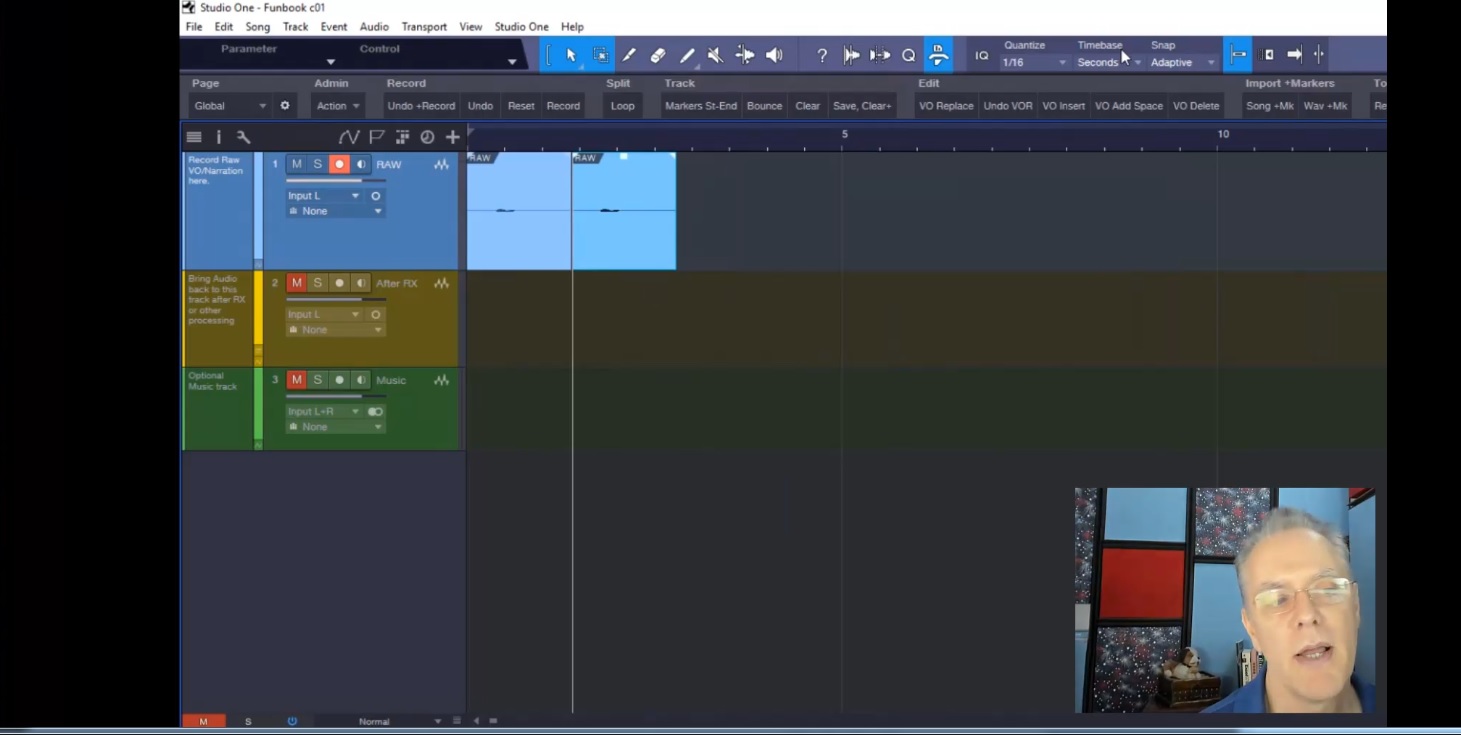
Session 3: Editing Productivity Hacks
Would you like to reduce your editing time? Thought so. Learn about Track Management, quick mouse and cursor tricks, and shortcuts for moving audio.
Duration: 1h 5m

Session 4: Chains & Effects
More on Chains & Effects...how to manipulate them, edit them, and use them across multiple recordings...including old ones!
Duration: 12m
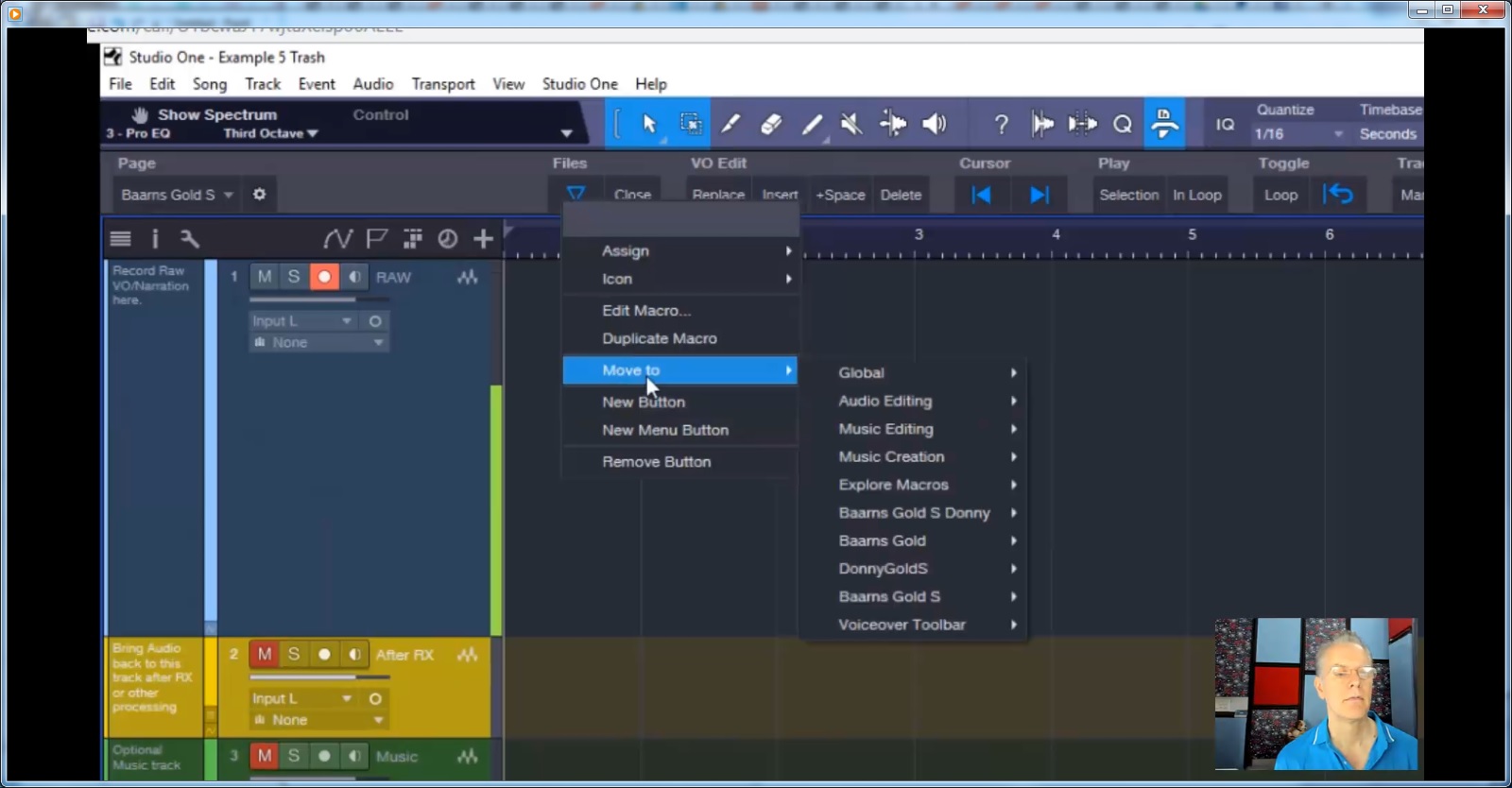
Session 5: Customizing Macro Toolbars
Want to re-arrange your toolbars so that your screen displays only the commands you use most? Want S1 to remember your personal toolbar settings every time? Want to know how to restore to Default if you mess it up? It's all here!)
Duration: 23m
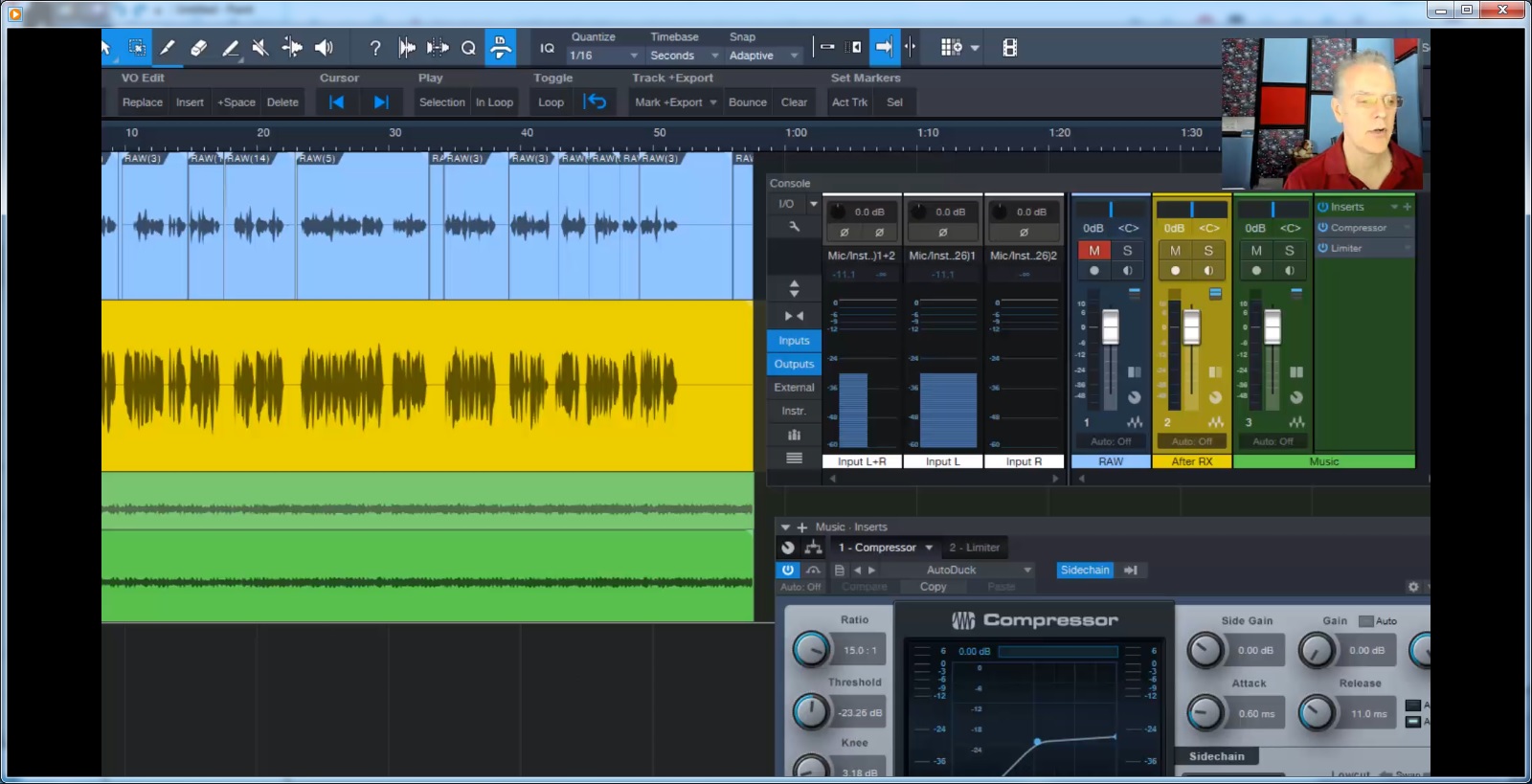
Session 6: Adding Music to Enhance the Mood
Learn all about adding music tracks to your VO or narration projects, and how to set S1 to automatically AutoDuck (turn down) the music when your voice kicks in and then turn the music back up when your voice stops!
Duration: 40m
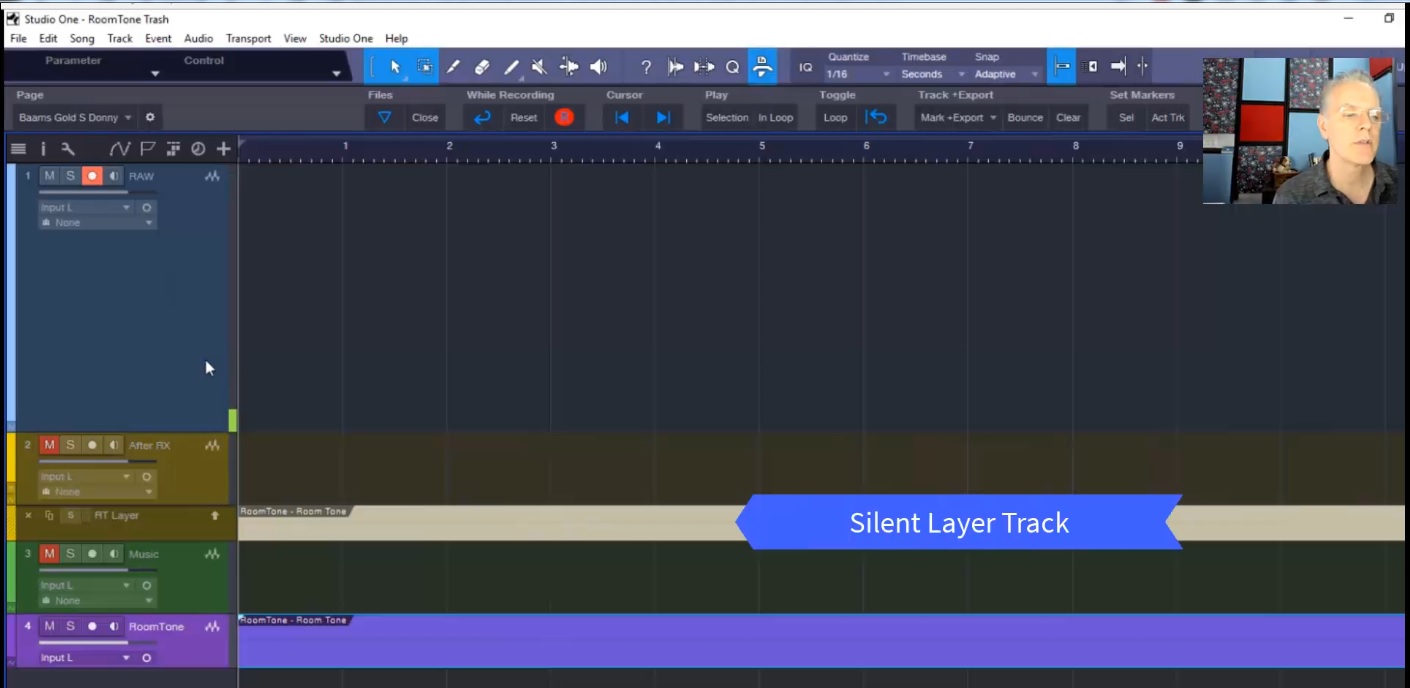
Session 7: Room Tone, Layers, and Pads
How can you create and use Room Tone in your projects? How do you create Layers within a track? How do you set up S1 to add Pads or Spacers? How do you replace a blemish in your audio with a ready-to-use Room Tone portion? You'll find out!
Duration: 45m
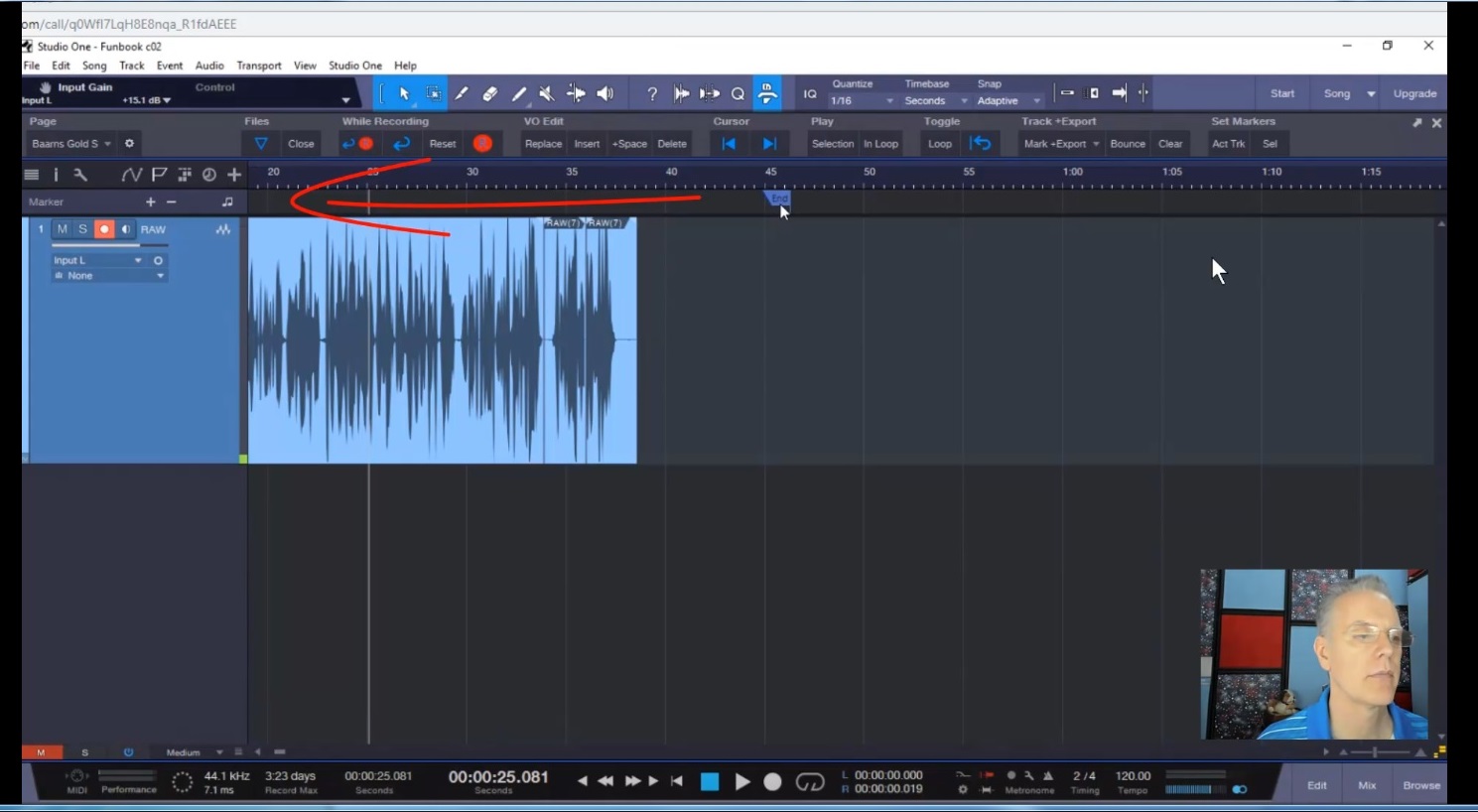
Session 8: Exporting Tips and Tricks
Learn advanced concepts on how to export tracks, and streamline your process so that you can repeat it over and over, and save time, every time.
Duration: 16m

About Your Instructor
My name is Don Baarns, and I’ve spent years studying, optimizing, and teaching Studio One to people just like you! I’ve given thousands of private lessons to folks who are setting up and using S1 JumpStart and S1 Advance for the first time, and now, you can tap into that knowledge and convenience…on your own time!
Don't Be Intimidated Anymore!
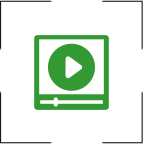
These all video modules will be available for you to review as many times as you want…
Buy once, and enjoy unlimited access!

Each module includes a Challenge Checklist, designed to help you lock in what you’ve just learned.
What our clients say!


WHO IS THIS FOR
- Narrators who are upgrading from a free, limited DAW to Studio One and don't want to waste time trying to figure out how to use it
- Talents who've had Studio One for a while, but haven't taken the time to really learn and benefit from all its rich features and potential
- People who are seeking a competitive advantage in the crowded VO space, by learning how to produce better-quality audio, faster
- Narrators who have some Studio One experience, but are hungry for more skill and speed
- Experienced S1 users who still know there's more to learn
WHO IS THIS NOT FOR
- Talents who are convinced that they already know the best way to record
- Talents who are convinced that they already know everything about Studio One
- Those who aren't curious and aren't seeking to constantly improve their processes and business
- People who buy things and then never put them to use (this course is designed to be acted upon!)
- Folks who assume that something is too hard, and that a little effort and improvement every day won't matter
FAQ
These are designed with Studio One Version 4.5 and later (including Version 5!). If you’re using an earlier version, we strongly recommend you upgrade (whether you buy our course or not!)
Absolutely! Join over 2,700 other VO Narrators in our Facebook group:
https://www.facebook.com/groups/StudioOneNarrationVO/
You’ll have unlimited access. Come back to view the videos or download files any time you need to!
Easy! Just email Support@Redbaarnsaudio.com with your Paypal email address, and we’ll issue a refund as soon as possible.

